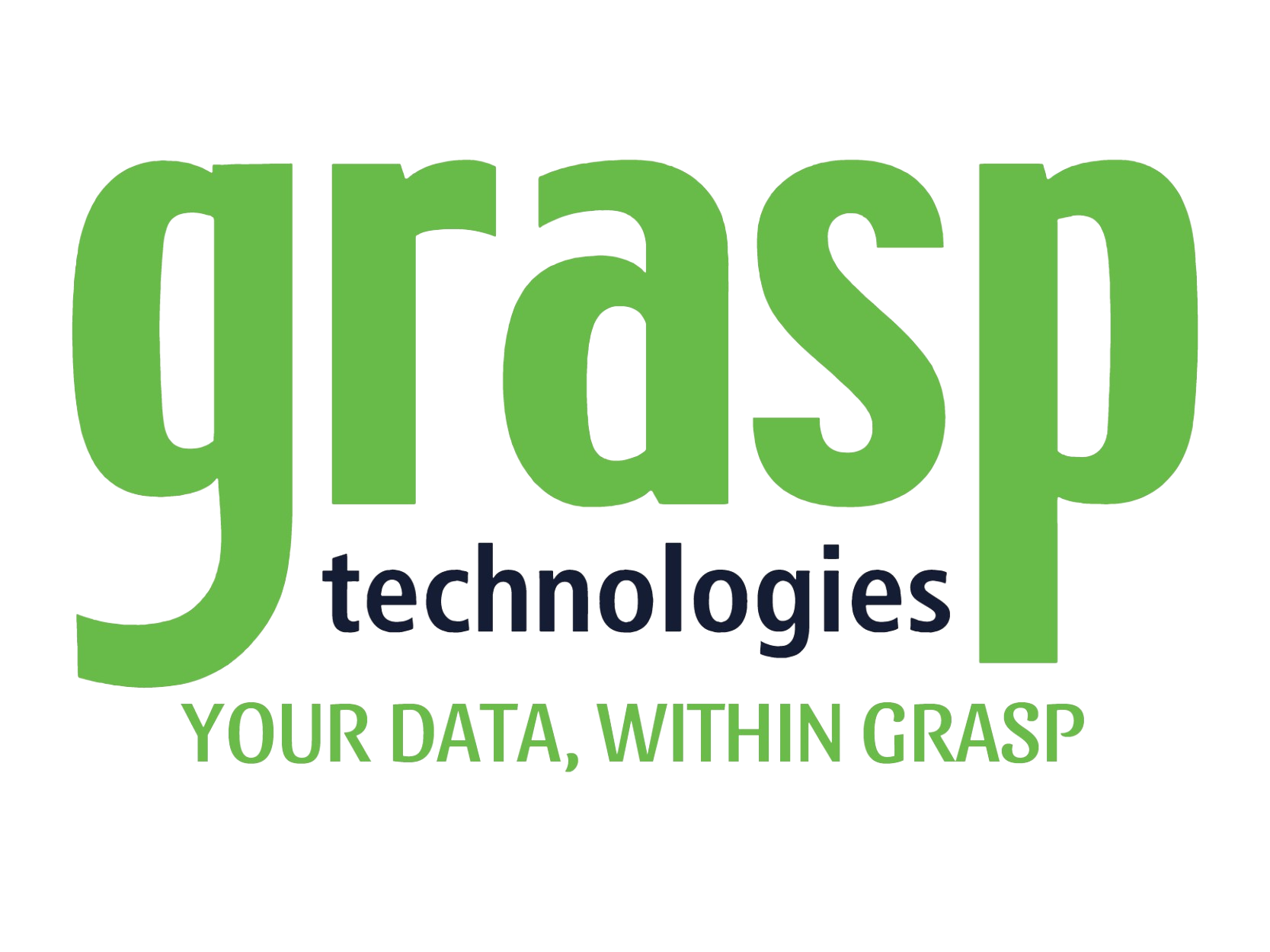Grasp Support Team Tip of the Month:
Many clients reached out after our announcement last month to have our new Advanced Analytics (Report Builder) Templates added to their database. The feedback has been amazing!
The templates range from simple air, car, hotel or traveler activity reports to reports with charts, pivot tables, expressions and more.
These templates are so helpful whether a user is new and just learning Report Builder, or more seasoned, but looking for a quick way to start a report. The reports can be run as is, or do a “Save As” and create a brand-new report that can be customized however needed! We also have a document that lists each report template and gives details as to what is included in each report.
If you have our Report Builder product and would like to have these new templates loaded in your database, or would like more information on them, just reach out to support@grasptech.com. There is NO CHARGE for these templates!
Grasp Support Team – Report of the Month:
One of our favorite reports is #19896 Grasp Interactive Arrival Departure Report. This is a true interactive report, so the main filtering is done AFTER the report runs and you enable the content. This report is useful as both a crisis and arrival/departure report. Previously, with our Where Are My Travelers reports, when you needed to see multiple locations, you’d often have to run more than one report. With this report, you can filter after the report runs as many ways as you’d like by account, vendor, city, state, country, agent and more!
You will definitely want to mark this as one of your Favorite Reports by clicking on the star icon under the Options column on the My Reports page.
To help you know how to run and filter this report, we have a PDF document that gives the instructions and best practices when using this interactive report. Please review the PDF and then run this fantastic report in your own login and test it out. We know you’ll love it as much as we do!
*Please note, if you don’t see that report #, search by REPORT NAME as the report # may be different than the above on your server.
If you have any questions, or need any help, please email support@grasptech.com and we’ll be happy to assist you.