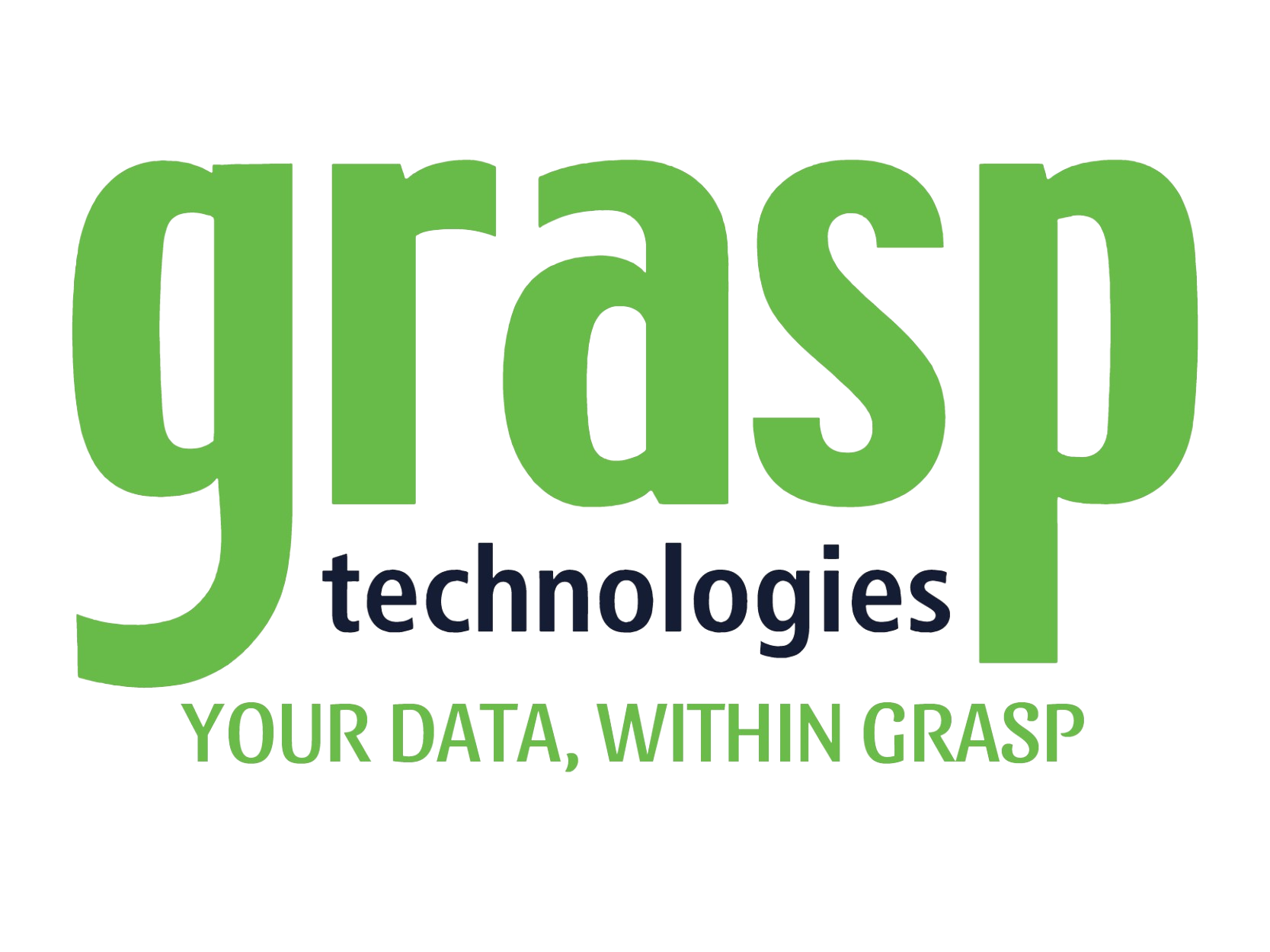Grasp Support Team Tip of the Month:
We have gotten great feedback on our Knowledge Base site that we launched last summer. Clients find it so helpful to be able to see documents and videos for GraspDATA and other products. We committed to continue to add content and enhance it, and we have! When you click on HELP under GraspDATA or GraspAGENT to get to our Knowledge Base, you see a tile called “What’s New At Grasp”. That tile is where you find our previous tip and report of the month library, holiday and maintenance schedule, and we’ve now added “Grasp Support Q&A”! You can find some frequently asked questions and answers for GraspDATA, GraspPAY, GraspAGENT and GraspCLOUD. Take a look at this great new page, and make sure all your Grasp Users know what a fantastic resource our Knowledge Base is!
Please note, we are offering a Feature Class next month for our ancillary product Report Builder, Advanced Expressions, on Thursday, April 28th. This class is for users that are already very comfortable with Report Builder. In this class we’ll review expressions that we don’t cover in our regular monthly Report Builder webinars. We will show expressions that will help with the following: proper formatting of fields for Excel and Excel Data Only reports, additional Time and Date formatting options, more UDID expressions and some commonly asked questions. If you have our Report Builder product and would like to learn some expressions that can enhance the reports you build, join us for this session.
Grasp Support Team – Report of the Month:
With the recent storms that hit the southern U.S., we felt it was a good time to remind our GraspDATA users of one of our favorite reports. Report #19896 Grasp Interactive Arrival Departure Report is a true interactive report, so the main filtering is done AFTER the report runs and you enable the content. This report is very useful as both a crisis and arrival/departure report. Previously, with our Where Are My Travelers reports, when you needed to see multiple locations, you’d have to run more than one report. With this report, you can filter after the report runs as many ways as you’d like by account, vendor, city, state, country, agent and more!
Being an interactive report, it is different than our usual standard reports, so to help with how to run and filter this report, we have instructions and best practices on our Knowledge Base. Click on the HELP tab under Menu in GraspDATA, then enter “interactive” in the search field and click on Grasp Interactive Arrival Departure Report.
You will definitely want to mark this as one of your Favorite Reports by clicking on the star icon under the Options column on the My Reports page. We know you’ll love this interactive report as much as we do!
*Please note, if you don’t see that report #, search by REPORT NAME as the report # may be different than the above on your server.
If you have any questions, or need any help, please email support@grasptech.com and we’ll be happy to assist you.