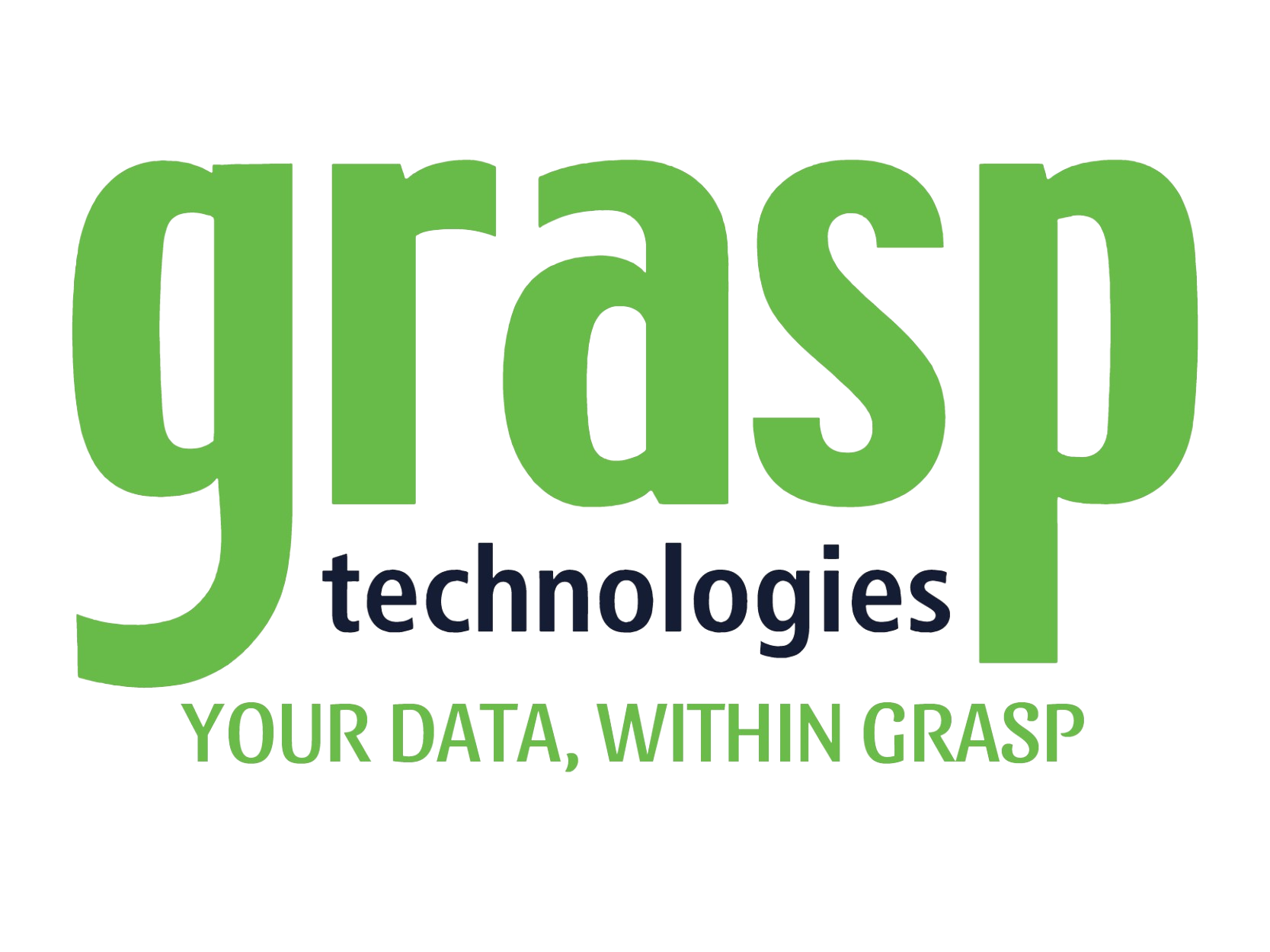Grasp Support Team Tip of the Month:
We love creating great new reports, like our 2YB reports we added last month, and have info on again below. When we deploy new reports to our clients, the reports will show up automatically in all Agency Admins logins. In order for Agency Users or Company Users/Admins to see the reports, an Agency Admin will need to go into the individual users login and assign the new report(s).
To do this, an Agency Admin will go to Settings > Users, then find the user they wish to assign the new report(s) to. Click on the edit (pencil) icon which will open the Edit User window. Then, on the Reports tab, find the report or reports using the Search box. For example, you can put 2YB in the Search box to bring up all 8 reports. Click on a report to highlight and use the single arrow to move one at a time to the ‘Assigned Reports’ section. Or, if you want to move all in your Search results, click on the double arrow. You can also hold down the Ctrl button while clicking to highlight more than one, then use the single arrow to move the highlighted reports. There is no ‘Save’ needed, the reports moved will now be able to be seen by the user. If you have any questions or need any help, please reach out to support@grasptech.com.
Grasp Support Team – Report of the Month:
In case you missed these new reports last month, we are featuring them again. We also added an 8th report to this list, Account Sales/Revenue Period Comparison 2YB. These reports will allow you to compare to 2 years ago vs. last year. Based on the dates you enter when running the report, it will return data for that time period and also the same time period 2 years prior. NOTE: The amount of data we are storing for you will impact how far back in 2019 you can get results for.
Please search by report name OR you can search by 2YB as all have that in the title.
- Account Sales/Revenue Period Comparison 2YB
- Air Tickets By Current Period And Previous Period 2YB
- Year Over Year Air Sales 2YB
- Agent Year Over Year Analysis 2YB
- Year Over Year Analysis By Account 2YB
- Graphic Executive Summary YOY 2YB
- Year Over Year Air Sales By Month 2YB
- Executive Summary Year Over Year 2YB
We are so glad to be able to give our users reports that we know will be very helpful! If you have any questions, or need any help, please email support@grasptech.com and we’ll be happy to assist you.