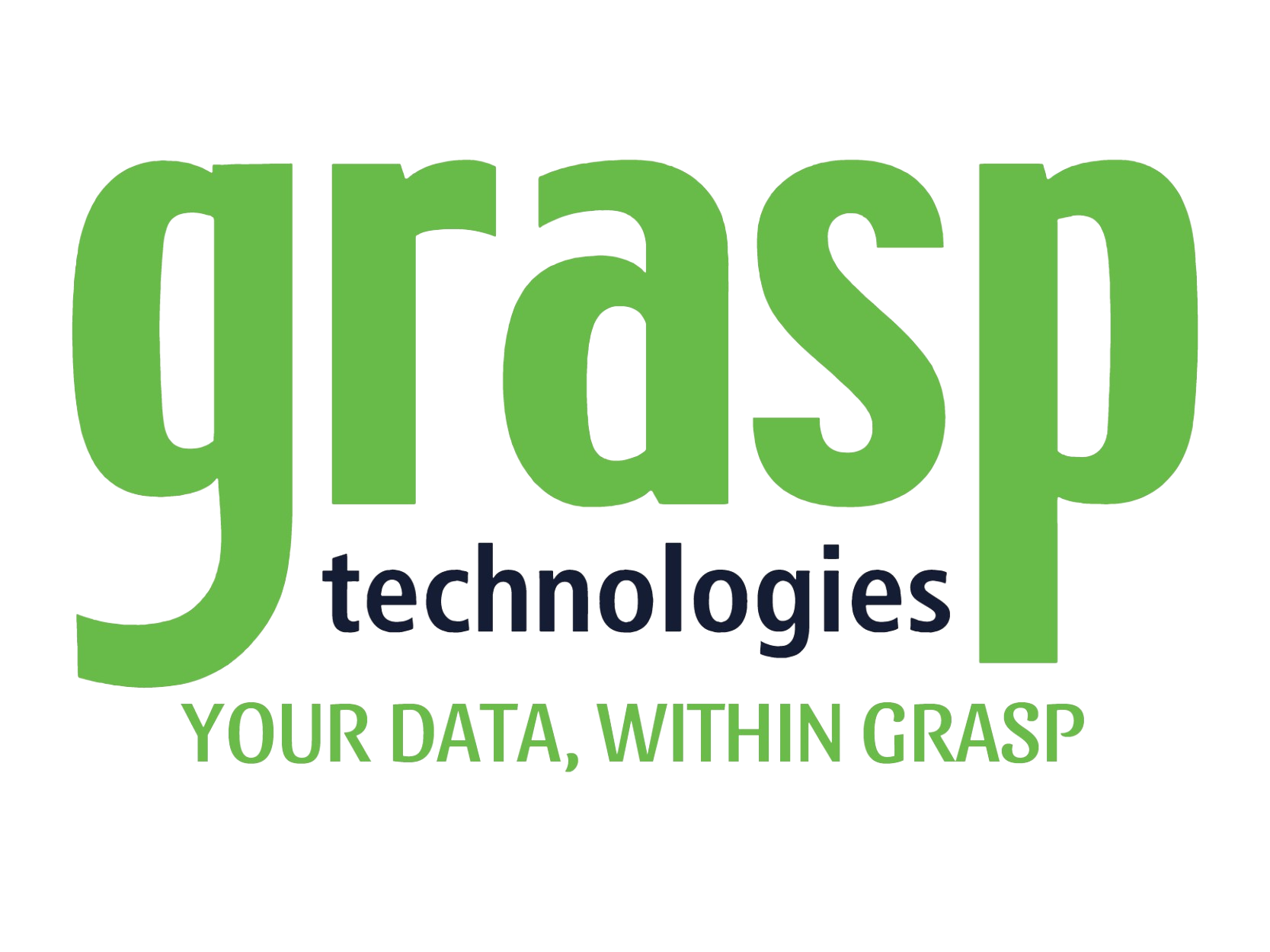Grasp Support Team Tip of the Month:
For August we have 2 Tips of the Month! The first is our brand new “FEATURE CLASS” on August 31 specifically geared for Agency Admins. On this webinar we’ll review features and functions such as users (creating, editing, deleting), corporation profiles (sorts, accounts, settings), using Categories and Favorites filters, using Data Café for troubleshooting and more!
Also, for customers that have our virtual credit card product, GraspPAY, we have an exciting new feature! Users can now add a command within the booking to send individual hotels the Virtual Credit Card (VCC) authorization via email!
Instead of using the Traveler (GP-) email command, which adds an email address to the entire PNR, we now have a command to link an email to a single hotel segment, like the fax command does. This was a problem when there were multiple hotels in a single PNR, as you would not want to send an email with all VCC authorizations to ALL hotels within a PNR. Now, the hotel email address is tied to the segment instead of the entire reservation. Also, it will automatically email to the hotel at the same timeframe faxes are.
You will still want to use the GP- email command to send all VCC authorizations to the travelers, travel arrangers, travel agency, etc. But, to email a VCC to the specific hotel, you will use the new format as well. To see the new format specific to your GDS, please go to our Knowledge Base. When logged in to GraspPAY (or GraspDATA), click on the HELP tab under Menu. Then, click on the GraspPAY tile and scroll to see the link for your GDS and bank (WEX, CSI, Extend). Look for the format called “Email to Hotel”.
Grasp Support Team – Report of the Month:
If you’re a frequent reader of our Report of the Month, you know we’ve mentioned one of our favorites, #19896 Grasp Interactive Arrival Departure report several times over the years. We love this report so much it has its own page on our Knowledge Base! But there are 2 other reports that we also love and recommend for arrivals and departures. If you have groups and need a good report to give ground transportation to show arrivals and departures, look at our reports #105 Arrival Manifest and #106 Departure Manifest. These reports will clearly show the city/airport, traveler name, flight info, origin airport and more. And, when run in PDF even subtotals by flight the passengers on a flight. When running, choose Date Field = Segment Arrive Date or Segment Depart Date, and if you need to narrow down the results, use filter “Segment Arrive City” or “Segment Depart City”.
*Please note, if you don’t see that report #, search by REPORT NAME as the report # may be different than the above on your server.
If you have any questions, or need any help, please email support@grasptech.com and we’ll be happy to assist you.