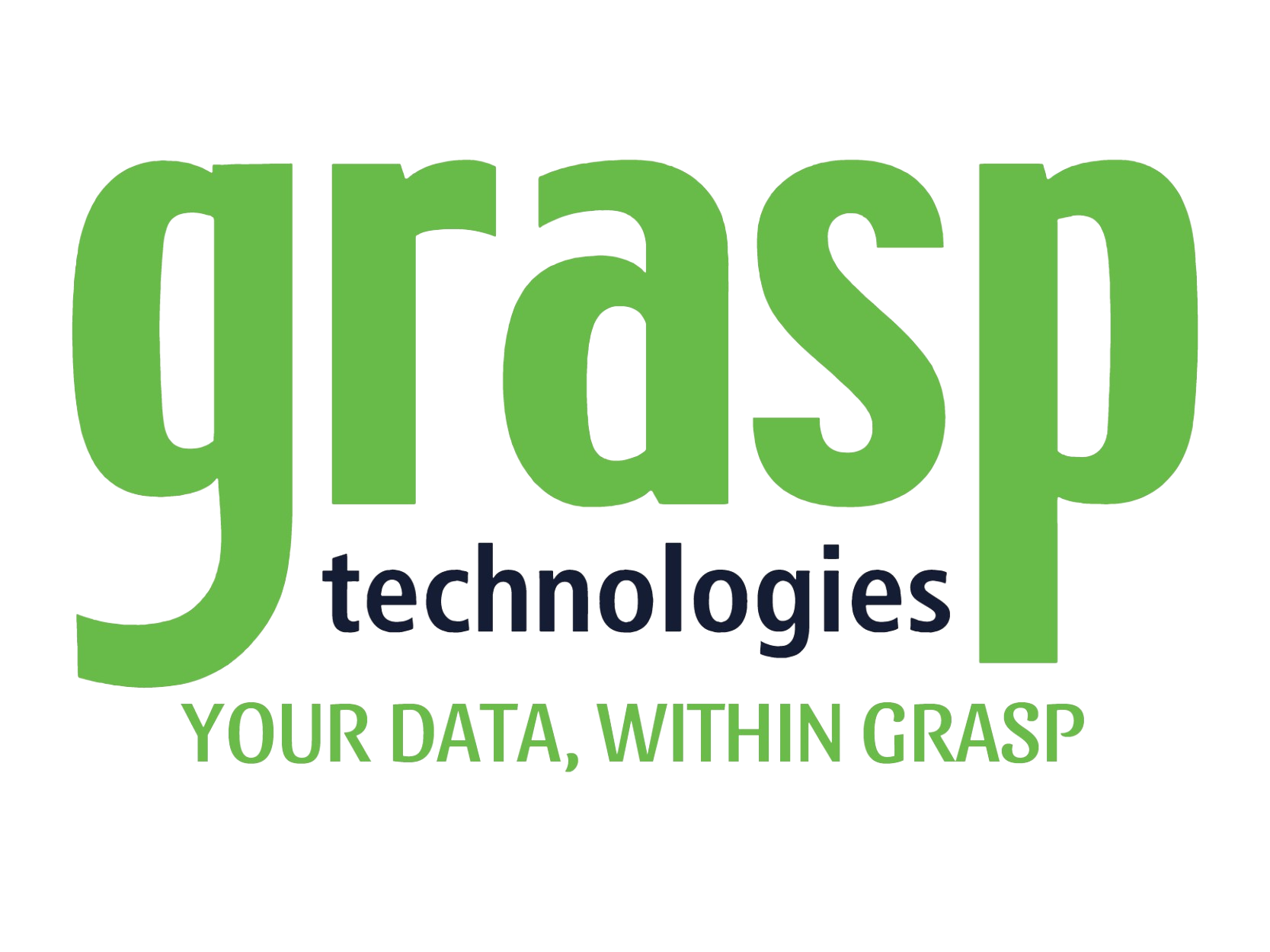Grasp Support Team Tip of the Month:
This month, our Tip of the Month is for GraspPAY, our virtual credit card program. If another copy of a credit card authorization is needed, it is so easy to do from the Data Café page within GraspPAY. Simply click on the applicable icon to send either an email or fax with just a few keystrokes. Even if the booking is past the arrival date, the email and fax icons can still be used to send the authorization.
The specific steps on how to do the above is in our new Knowledge Base site. When logged into GraspPAY, just click on the HELP tab under the left MENU. Then, either click on the tile for GraspPAY or use the Search field. The steps to get an authorization is in our GraspPAY Q&A doc, along with lots of other great info on using GraspPAY.
Grasp Support Team – Report of the Month:
When you need to show the total cost of tickets that have been exchanged, we often recommend using report #87 Exchange Ticket Cost. This report shows sales and exchanges and adds the previous and new tickets together for a final cost. We also have several variations of this report. If you type keyword “exchange” into the Name/ID field in your filter, you’ll see the above report plus choices that include sort fields or service fees. Another one of our favorites that we want to make sure you know about!