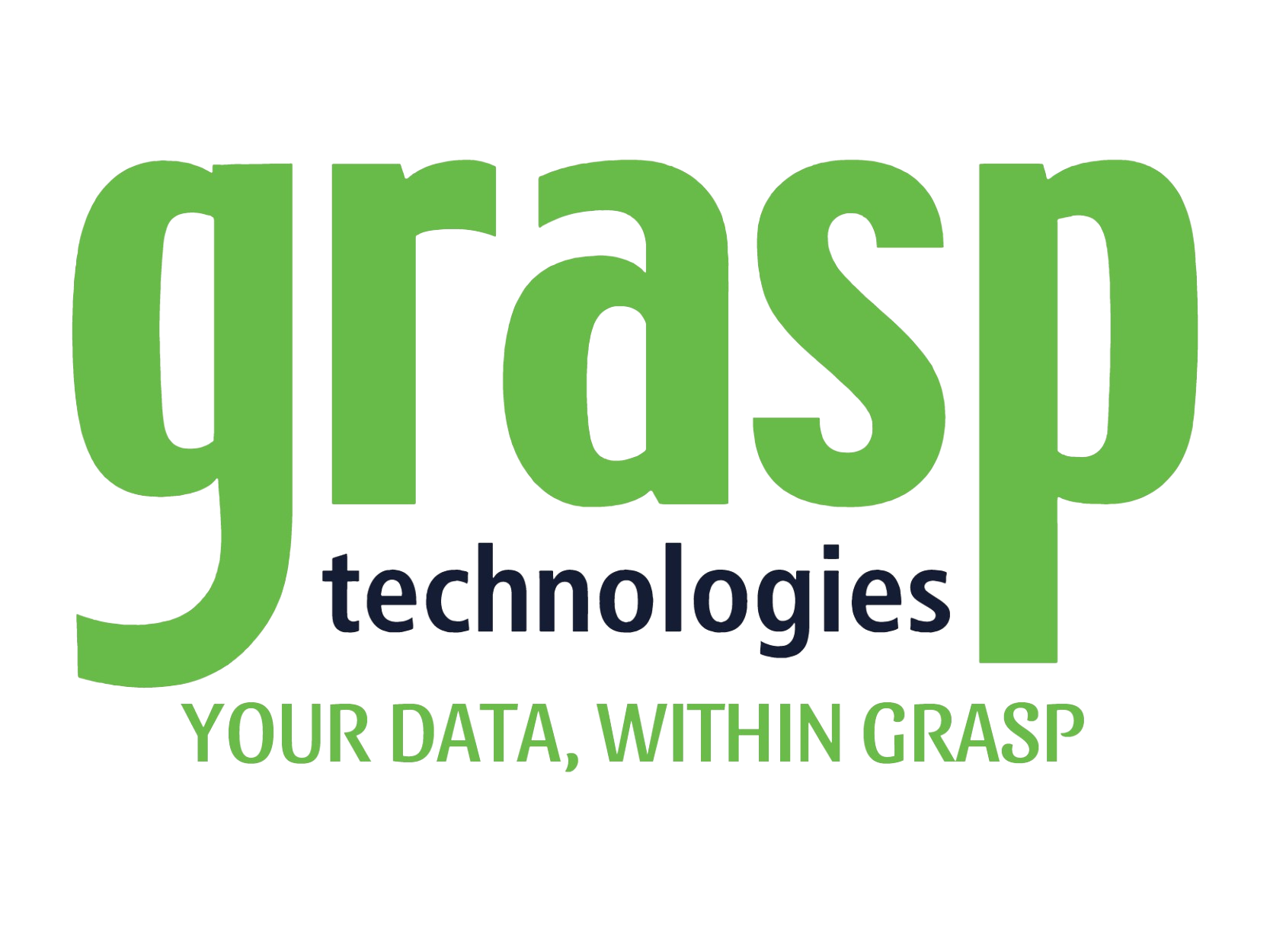Grasp Support Team Tip and Report of the Month
This month our Tip and Reports are connected! We get questions asking about using reports and filters that can show open and closed payment status, especially on car and hotel commissions. When running ANY report, you can filter by “Client Payment” or “Vendor Payment” and then filter to only show bookings where the payment is open or closed. When running a report, on the Filter tab, type “payment” in the first drop down and choose the filter you wish to use. Then, in the next drop down, you will select “open” or “closed”, making sure to click on the plus sign (+) to lock in your selection. This will then only show bookings where the payment is shown as open or closed on the report.
It is important to remember that GraspDATA is a mirror image of your back office. If you are NOT posting client and vendor payments to the bookings in your back office, all bookings will show as open on Grasp reports.
Grasp Support Team Report of the Month
As mentioned in our Tip of the Month, we get requests asking if we have reports that will show open and/or closed commission payments. We have 2 great reports that can help show the vendor payment status. Our reports #1239 Car Commission Detail and #960 Hotel Commission Detail group the bookings into Open and Closed sections so it’s easy to see which bookings are in your back office as commission paid or unpaid. You can of course further filter down the results by account, agent, etc. You can also set up these reports in a scheduled batch to help you determine if there are vendors you need to reach out to for unpaid commissions.
As mentioned above, if you are NOT posting vendor payments (commission) to the bookings in your back office, all bookings will show as open on Grasp reports.
*Please note, if you don’t see that report #, search by REPORT NAME as the report # may be different than the above on your server.
If you have any questions, or need any help, please email support@grasptech.com and we’ll be happy to assist you.