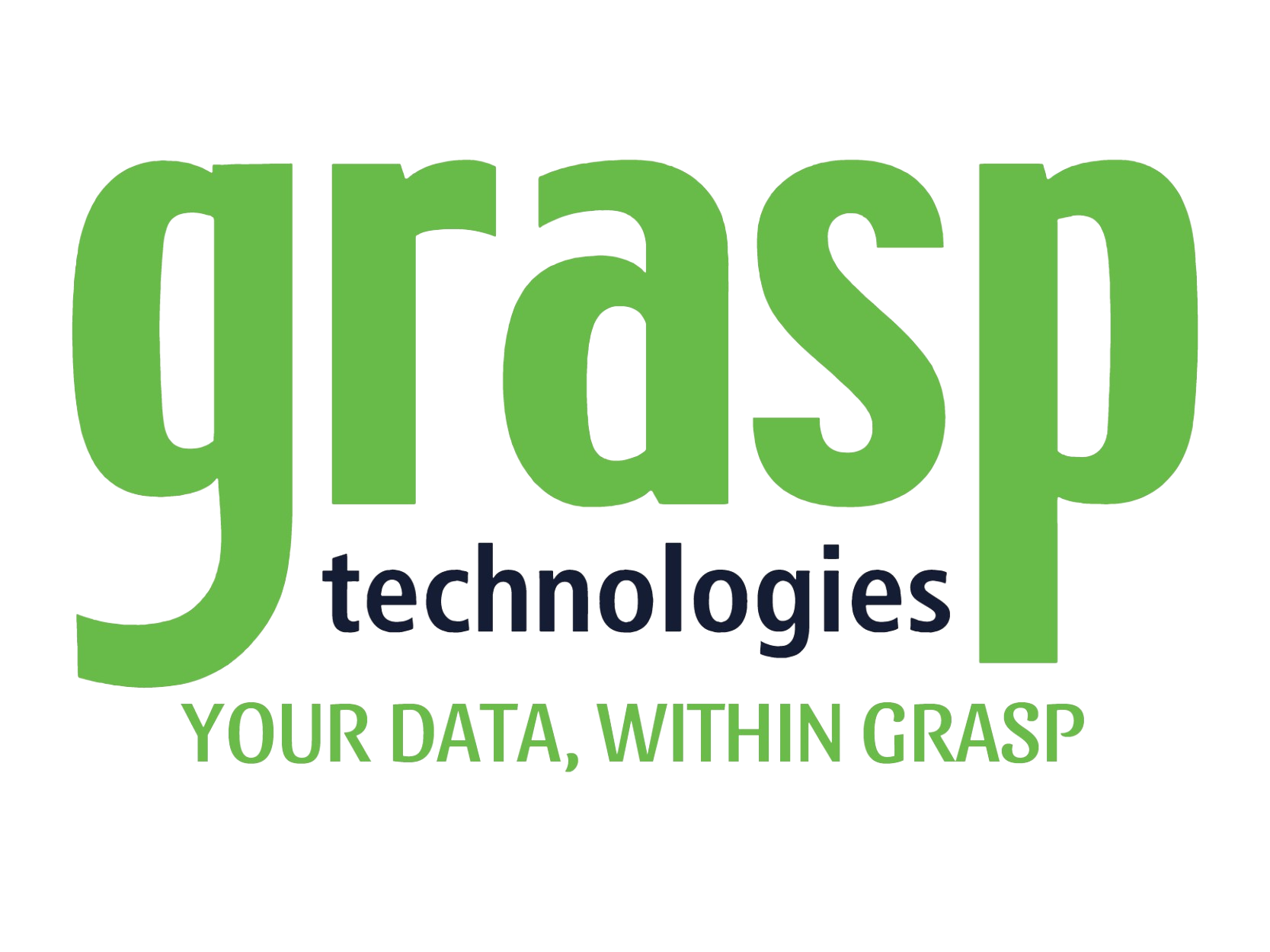Tip of the month
We have 2 tips for you this month. First, we know that many of our clients email reports. The default setting when emailing a report is to send it as an attachment, which generally is a PDF or Excel document. We also offer the option of sending reports as web links. In addition, you can select to send the web links as password protected, so the recipient will need to use a password to open the reports. Web links are a good option to allow reports to get to the recipient easier if they have a hard time getting attachments due to their email firewall, and using the password protection gives your reports an added level of security. To get more information about using web links when emailing reports, go to our Knowledge Base site. Simply click on the HELP tab under the Menu in GraspDATA. Type “emailing reports” in the search field, click on the Emailing Reports document, then scroll down to the section called ‘Send Report As’ to see the full details of our web links feature.
Our next tip is about our new Knowledge Base site. If you missed any of our Tip or Report of the Month emails this year, you can view them in Knowledge Base. Just click on the HELP tab under the Menu in GraspDATA. On the main page, click on the “What’s New At Grasp” tile. You’ll see links for the Tip and Report of the Month. Click on the link and you’ll see the most recent Tip/Report, and at the bottom of each page, there’s a link to see the archived items for all of 2021.
Report of the month
Our report #533 Grasp Invoice Report is not only one of our favorites, it’s very multi-functional! This report when run in PDF will show the full copy of an invoice, so it’s a great report to run and send in a scheduled batch if a client wants copies of invoices. It’s also the report that’s attached to the Data Café ‘Print Invoice’ button. And, when run in Excel Data Only, it returns data that can exported. The report shows all booking types, and includes segment and payment information as well.
There are also several versions of our Grasp Invoice Report. There are 2 versions that include a sort field, which will show a sort field pulled from a Corporation profile. There is a Global version which shows the European style date format and does not show dollar signs. And there’s a Canadian version that will show the GST tax if that tax is set up as GST tax in the back office. Just use keyword ‘Grasp Invoice’ when searching on the My Reports page, to see all the options listed above.
If you have any questions or need any help, please reach out to support@grasptech.com and we’ll be happy to assist.